Using Equalizer
You can use the equalizer to adjust the tone. Specifically, you can reduce or increase the volume of a frequency range of your voice where intervention is needed. One of the main features of parametric equalizers is that we set all the adjustment values when we change the frequencies. We can tamper with the following parameters:
For a drum, it is important that the drum not only bangs, but also hits. Interestingly, this is achieved not only by raising the low frequency, but also the high frequency. When listening to a drum that's already been played out, or a dynamic synthesizer sound, one important factor is whether it has transients. This is the loud bouncing part of a note or melody change that occurs at the beginning of the note, and then disappears within milliseconds. It is a high frequency section whose amplitude and loudness is prominent in the rest of our signal, but which also ceases almost immediately. It also makes the drum or the sound of a guitar strum feel more dynamic. If you increase the high range with an equalizer, you can increase this transient somewhat, but only if there is already some of it in the timbre. With the equalizer, we increase the volume, but only in the frequency range where it is needed, so if we increase the high range, we are amplifying the transient that is already present in the high range. This kind of transient boost is only effective for short pitches, but if you want to boost the transient of a long carpet (PAD) sound, an equalizer is not the best solution.
EQ tip: Each signal requires a different EQ setting. When using EQ and not knowing which frequency range to highlight, find the appropriate range with a Q value of 1 or above! Then you can do a larger frequency boost/ cut, up to the final decibel limit. Next, slide the marker point from the low frequency range to the high and back again! This scanning is good for finding the range that your ear finds most comfortable, which you can then raise/lower and adjust to the final volume level.
Using equalizers can be deceptive if you rely only on the graphic display. If you are working with several types at the same time, or have recently replaced your old one with a better one, it is easy to fall into the mistake of looking only at the graphics settings. This is a mistake because there are some types that allow changes up to a higher decibel limit and some that only allow changes to a lower decibel limit. So it is easy to have changes that are graphically the same, but the value of the dB highlights is very different. It is therefore important to look at the equalizer parameters! The most important here is the gain.
When using EQ, some people prohibit setting extreme values, as excessive emphasis can lead to phase problems in the signal. However, this side effect is more a feature of analogue systems, and less of a concern with digital EQ. Some professional sound engineers prefer clipping rather than highlighting, as the background noise is also amplified when highlighting. However, this should not be a problem with good quality audio. I believe that when using EQ, it is safe to use more extreme highlights if the signal requires it, and not to worry about using additive, i.e. boosting EQ. What counts as a major adjustment?
Opinions are divided, but from +3 decibels upwards we're on the road to major adjustments. If your hearing is not yet refined enough, keep reviewing yourself and listen to the mix while you rest! When testing, listen to the review track not solo, but with the rest of the channels in full! If a given band is not heard properly despite a strong EQ boost, another band's frequency range will sound in the same spectrum. In this case, you need to find the channel causing the problem and separate the coincident frequencies of the two bands. The technical name for coincident bands is masking, where one sound hides the other sound.
Typical frequencies for a drum: If you increase the frequency around 50-60 Hz, the low frequencies come out, which is a clear advantage in electronic music. If you increase the range around 100-250 Hz, which is good for real acoustic drums, you not only get a low end, but also a much fuller sound. This can be tested by driving the speakers a little harder, and then adjusting the frequency range to a good setting when your chest is also moving into the beat. This is not feasible for all drum patterns, so collect lots of sound samples and find the right one!
If you had turned up the volume on the mixer earlier, you would have noticed that the audio track was overdriven after using EQ. Especially the emphasis on low frequencies can cause an overdriven condition. The waveform of the low frequencies is much broader and therefore the amplitude (loudness) is greater than that of the high frequencies. This is why it is very important to set the EQ correctly when mixing, when you are in the process of arranging a complete piece of music! Also check the EQ output so that the decibel meter does not jump past 0. If the EQ doesn't have a separate decibel meter, then reduce the output value by enough to make sure you don't exceed the decibel limit. This is important because there is a code before the output of the plug-in that prevents the output from distorting the sound, but in return it tightens the sound like a harsh compressor.
When using EQ, we instinctively use the software as a tool to shape the tone of the sound, but let's move away from that thinking! Treat EQ like a volume knob! Just as we change the volume on the mixer, we do the same with the EQ gain function. This way, you'll be consciously shaping each frequency.
As a basic rule, when you have a lot of tracks with a lot of timbre, you should check all channels to see how much low end is present! When you listen to a piece of music in one piece, these low ranges can add up, ultimately not getting as much volume out of the material as you want. So the low frequencies that are deemed unnecessary can be cut off with a low cut filter, also known as a high pass filter. It's not always necessary to use it, but if you come across a drum that has too much of the lowest sub-band, you can cut it in your equalizer. The LC filter is located in the bottom left of the EQ control panel. If we want to make a sharp cut, we need to set the filter cut to 48 dB/Octave. This value currently means that within one octave of the set frequency value, the volume will be cut by 48 dB. For mastering, many people use this to cut the lower range down to 25-40 Hz. This frees up some decibels and allows the music to be mixed louder, or allows more room for dynamics. Some might ask, why am I talking about octaves when I should be talking about frequency? The lowest "A" note on the piano key has a vibration frequency of 27.5 Hz. One octave up it is 55, two 110, three 220, and so on. So frequency and octave are closely related, with clear repetitions in the system. If I completely cut off the frequency at 1046.5 Hz in a narrow spectrum, it is about the same as if I had not played the "C" note in the music for that frequency. So the relationship is clear, and we can use this for mastering, say if we only have a stereo track that is incorrectly mixed. In this case, we need to determine the pitch of the wrong pitch, and cut or boost it using EQ.
Some EQs offer the option of using Mid/Side mode. In most cases this is unnecessary, but in mastering it can be advantageous if you only want to use EQ to modify the mid or edge notes. If the vocals are too harsh, which are mostly in the middle, this solution can be used to cut the problematic frequency without significantly altering the music as a whole.